![How to Fix External Hard Drive Not Showing Up on Mac? [6 Methods]](https://www.theviralist.com/wp-content/uploads/2023/10/How-to-Fix-External-Hard-Drive-Not-Showing-Up-on-818x490.jpg)
This video will introduce 6 effective solutions on how to fix the external hard drive not showing up on mac issue. Text tutorial for reference: http://bit.ly/3bVrLpX
Timestamps:
0:00 Intro
0:59 Why external hard drive not showing up mac
1:42 Method 1: Check the cable
2:25 Method 2: Ensure enough power for the drive
3:14 Method 3: Edit the Finder Preferences
3:45 Method 4: Open “Disk Utility” to mount the external hard drive on Mac
4:17 Method 5: Run First Aid on an external hard drive
5:04 Method 6: Change the drive format (❗❗❗Warning: It can erase your data. Please carefully operate or skip this method.)
5:53 Bonus: How to recover data from the external hard drive on Mac?
Why is my external hard drive not showing up on mac? Many people might have asked the questions? an external hard drive not detected on mac due to different reasons including the USB port is broken, there are partition problems on the hard drive, Your MacBook’s drivers are outdated, the hard drive is formatted in the wrong file system, etc. Luckily, there are several solutions to fix the external hard drive not showing up on Mac error.
First, check the hard drive’s cable and ensure it hasn’t encountered any physical damage. You can replace the cable with a new one and your MacBook will start recognizing the hard drive again. Also, check that the port on your Mac isn’t the problem. Try plugging into a different port. Or if you only have one, plug another device in and see if that works ok.
Second, ensure enough power for the drive, as an external hard drive needs an adequate amount of power to connect to a computer.
If changing the cable didn’t fix the mac external hard drive not showing up error, and there is no issue with the power, the next step would be to change the Preference settings of “Finder”, there you can check the video at 3:14s. If your Mac still doesn’t recognize the hard drive, you can use “Disk Utility” to access the drive. Here you need to open “Disk Utility” to mount the external hard drive on Mac. After that, if the external hard drive still not detected on mac, then Run First Aid in the Disk Utility. In case none of the previous solutions work, it’s possible that the hard drive is formatted with the wrong file system. So, you can try to change the drive format by using “Disk Utility” again.
We hope you can fix the mac not detecting external hard drive issue from any methods introduced above. But in case, if it is still unable to repair issues, your drive truly is broken or formatted using a file system that the Mac cannot read – in this way we suggest you try Wondershare Recoverit to recover data from the disk drive.
Wondershare Recoverit: https://recoverit.wondershare.com/
#Wondershare #WondershareRecoveritDataRecovery
SUBSCRIBE to get more solutions: https://www.youtube.com/c/RecoveritDataRecoverySoftware?sub_confirmation=1
Follow us on Facebook https://www.facebook.com/RecoveritDataRecovery/
Follow us on Twitter https://twitter.com/WS_Recoverit
Follow us on Instagram https://www.instagram.com/recoverit_datarecovery/
Follow us on Quora Space: https://www.quora.com/q/recoverit
Follow us on our Quora account: https://www.quora.com/profile/Recoverit-Data-Recovery-7
source



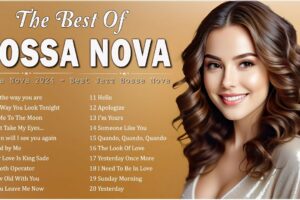



Hello everyone, when you try to use the 6th method in the video, ‼‼‼🤔please note that it can erase your data. So please carefully operate or skip this method.
thx!!!! method 5 was the one! u the best!
my hard drive is not showing in disk utility
you just saved my bacon!
THANK YOU SO MUCH SIR..
I tried all steps besides the erase one. Tried installing your software, but the software shows an error when I select my hard drive. My hard drive was working fine until a few days back and I wasn't using it. Today, I removed it to retrieve a few files and my mac isn't even detecting it. I will be in deep trouble if i lose the daa. Would be really grateful if you could pls help me out
thank you..very helpful
DOPE! YOU GOT STRAIGHT TO THE POINT & YPU COULD CLEARLY SEE THE DIAGRAMS YOU PROVIDED!
Bruh. Fucking thank you. Changing the format is what i needed and your method was far easier than the products website. Has you downloading all kinds of unnecessary stuff. Cheers!
Good god thank you for this! I had to use the very last option.
are you sure the persons computer is not getting hacked?
My hard drive only showed up in Disk Utility briefly, it gave me an error message when I tried to mount it, and then it disappeared before I could try to run the first aid on it. Do you know what might be causing that problem? And I unfortunately can't wipe the drive because it holds important files that I'm trying to get onto my computer. Thank you!
Because mac OS is trash, before everything else, first connect to windows it'll mostly shows up no problem.
What's more trash is most online "solution". "it's corrupted, format your hdd" yeah like you go to the doctor, and whether you got small fever the doctor keep claiming you have stage 4 cancer, and have you tried offing yourself. And that trash "solution" is just cluttering the internet.
I can't tell you the relief of getting back what you thought was maybe gone forever. Thank you so much!!!!!!! so helpful!!!
method 5 did the trick. Hard drive is back online. Great Video! Keep up the good work.
Hi, so I changed the format (I didn't see the notice when following along the tutorial) and I can't see the files I had on my external drive anymore. Is there anyway I can recover them?
what if my external hard drive isnt showing on Disk Utility
My problem is that I can't change or transfer files from my mac to my external drive. How do I fix it? Huhu
In my experience (M1 Pro running macOS Ventura 13.5), when connecting an external storage device, a brief popup would appear and vanish too quickly to read. Minor investigating – I identified it as a Privacy & Security prompt seeking permission to grant access.
The Solution (in my case): Navigate to System Settings > Privacy & Security > Allow accessories to connect > Adjust setting to Always. This adjustment appeared to effectively resolve the issue.
If you are not able to get the hard drive to show up….try this, this, this or this.
If nothing works…. try to recover the files…. and this is how to fix the problem
Like…what?? I'm not in need of any files on the hard drive… I just want the hard drive to show up….
You sir are a danger to the community by telling non-savvy mac-users to re-format a hard-drive, without telling them that that operation will erase all their data. Shame on you for that.
I can't believe the blitheness with which he keeps saying 'macbook' as if that were the only mac ever, and then formatting a hard-drive that may have valuable data on it. i suppose it all has to be dumbed down for the masses, but this feels wrong to me.
thank you brother!
Very helpful, thank you!
Saved my life, thanks man. First aid worked!
Pendrive not even showing on the recoverit software
You should really add a warning to the reformat step you don't warn that will delete all the data. Like, that will hurt people seriously enough that I suggest replacing the video. The warning in the pinned comment isn't enough.
Thanks for the video it works well now
it worked, thanks!
Legend! Disc Utility First Aid worked for me. Cheers.
I lost power and my LaCie 5TB stop showing up once the power came back, the light is flickering and cable is brand new but it will not show
my HDD was showing up, the only problem i had was that i couldn't put anything in UNTIL the LAST STEP!!!!!! I'm now super happy that i can use my HDD on my macbook besides Microsoft
the last step was the one that worked for me erasing or formatting, my already empty HDD, ExFAT
thank you bro!!!!!
My new seagate is not mounting
the external part isnt showing for me
sorry too wordy. Get to point quicker. Thanks
Step 5 Run First Aid fixed my issue and the my hard drive is showing up now . Thanks !
WTF the methos 6 worked. thanks this video is legit. It will erased all but it worked.
Thank you! The ExFAT worked!!!
How do you figure to run the 'first aid ' on an external if it doesn't show up?
I really need help
Thank you. The 4th method has solved the problem. Very clear instructions.