
FREELANCE COLORIST MASTERCLASS: https://waqasqazi.podia.com/freelance-colorist
Learn to Grade in DaVinci Resolve Like a Pro!
I had the pleasure of color grading videos for Toyota, P&G, Vizio, eBay and I decided to create this 23-hour course to teach my entire color grading workflow.
This is the only course out there that gives you the technical chops AND shows you how to become a successful freelance colorist ?. Sign up and learn in just hours, which took me years to learn to become a professional colorist.
This 23-Hour Course includes:
– Hours of RAW and LOG footage from Arri, RED, DJI, Canon, Sony, Panasonic, BMD, and other camera manufacturers to practice grading
– 15+ FREE LUTs
– How to Conform your footage for color
– Premiere Pro to Resolve Round-Trip Process
– How to get Natural Skin Tones
– Understanding Color Science for all Major Cameras
– How to Read Scopes
– Best Budget and High-End Monitors for Color Grading
– How to Get Clients
– Shot Matching – Same Cameras, Different Cameras, and Different Color Spaces.
– Color Management 101
– Performance Optimization Tips
– How to Create Hollywood looks (John Wick, Mad Max, Hobbs and Shaw, La La Land, Sicario, etc)
– How to Create TV Commercial looks
– How to Create Music Video looks
– Top OFX plugins and when/ how to use them
– Difference between Layer Mixer and Parallel Mixer when/ how to use them
– How to use Qualifiers
– Creative Looks using RGB Curves
– How to Properly Balance your Footage
– Exposure 101
– Power Windows and Tracking
– Difference between Camera and Creative LUTs when/ how to use them
– What is Color Space Transform and when/ how to use it
– Media, Edit, Color, and Delivery Page Overview
– Beauty Grading Advanced Techniques and Workflow
– How to Color Correct Footage Shot in Rec.709
– Difference between Local vs Remote Grade
– What are Group Clips and when/ how to use them
– Gallery Stills in-depth Overview
– Best Split Screen Modes while Shot Matching
– Best Export Settings for Broadcast, YouTube, IG, etc
– How Much Should You Charge as a Colorist
– High-End Client Strategies
– How to Deal with Difficult Clients
– How to Negotiate a Rate
– Dos and Donts of Freelancing
– How to get Paid through Social Media
– How to Build a Rolodex
– Step by Step Guide to Building a Grading Studio
This is the only course out there that gives you the technical chops AND shows you how to become a successful freelance colorist ?. Sign up and learn in just hours, which took me years to learn to become a professional colorist.
Enrollment for this course closes on: Monday, Nov 18, 2019. Join Now!
source




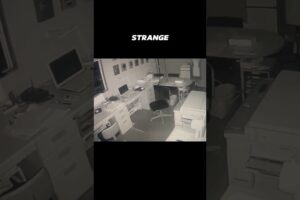


Enrollment Ends on Nov. 18 at 3PM PST
Freelance Colorist Masterclass: https://waqasqazi.podia.com/freelance-colorist
Join NOW!!!
Wasqas, Can You do a MULTI CAM set & Audio Link, ie for a music video – LOVE YOUR WORK
You just earn my sub! Finally someone who does't talk nonsens.
Thanks for the video! Extremely informative. Do you create a new DB for each new project?
Amazing free high quality content. Thank you !
Question: if you have to deliver in 4K but your computer isnt strong enough can you set the setting to HD & edit & grade it & then when finished, then change the setting to the 4K for delivery? Many Thanks – if not whats the way to do that. Cheerio
Fantastic! Thank you.
This video is pure gold! The amount of information I’ve obtained from this is worth $1000. Thank you! Subscribed ?
Cool Video
=- Australia
still a quality video, thank you for these explanations, there is every time something to learn really useful
Brilliant as always QazMan!
Hey!
Watching and following from Sweden and have a couple of questions.
Do you have any websites to recommend to find reference shots from movies or any tactical advise on how to build my own library of images like the ones you use from Sicario at 24:30?
https://youtu.be/gPZ4-CF_osk?t=1472
no comments wowww…
Hey, my friend, As usual, I'm always last to getting around to watching your tutorials, ?? but the most important thing is. I never miss a video, & I learn something new from each one of them. Great Video, keep up the good work.??
Great job Qazi, Really enjoyed watching you do this look.
I love you Qazi
Dope?
Awesome! The best color channel!
I love your job
Awesome tutorial. So well done. You crammed so much great info in your video.
Another YouTube video! Love it Qazi! I haven't afforded it yet but anyone watching, take advantage of the masterclass!?
thanks bro
Thank you so much for uploading it in your youtube channel. It helps a lot
As always the best?
awsome bro