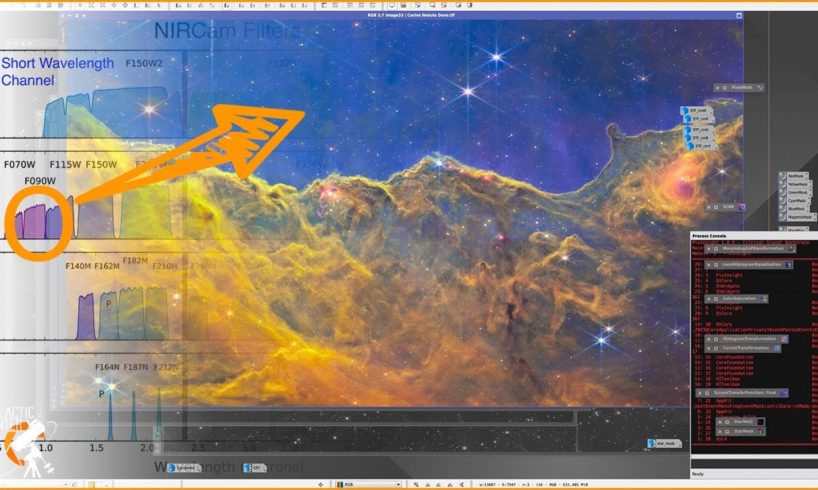
📋 How to download the data: https://www.galactic-hunter.com/post/jwst-data
JWST Filters and Wavelengths website: http://ircamera.as.arizona.edu/nircam/in_filters.php
Color Picker website: https://www.w3docs.com/tools/color-picker#cc00ff
💪🏻 Found this helpful? The best way to support us is through Patreon: https://www.patreon.com/Galactic_Hunter
✨ Become a lifetime member of our Premium Astrophotography Course: https://www.galactic-hunter.com/galactic-course
🎨 Our Advanced Processing Guide: https://www.galactic-course.com/courses/PDF-Advanced
📚 Learn more with our books: https://www.galactic-hunter.com/books
🖼 Prints available: https://www.galactic-store.com
In this video, I show you how I process data from the James Webb Space Telescope. The data is made available for free by NASA. It is a bit tricky to process because it has 6 filters. Each filter has a specific wavelength that people like you and I aren’t really familiar with. I show you how I map the filters to color.
Website: http://www.galactic-hunter.com
Facebook: https://www.facebook.com/galactichunter/
Instagram: @galactic.hunter
Starting Astrophotography, a Complete Guide: https://www.galactic-hunter.com/post/starting-astrophotography-a-complete-guide
Beginner DSLR Astrophotography Equipment Guide: https://www.galactic-hunter.com/post/dslr-astrophotography-equipment
The equipment you see in most of our videos: https://www.galactic-hunter.com/blog/our-full-astrophotography-equipment
source







Never used Star Alignment before, thank you!
Respect ✊🏼 keep going 🙌🏼
Nice job Antoine! Really cool to see everyone's interpretations on this beautiful data. I liked how that pillar of dark nebula really popped in yours.
Incredible that they didn't even use the sharpest and lowest wavelength filter, the f070w. The image could have been 25% sharper. Anyway I've read that the spatial resolution is limited by pixel dimension, at least at the shortest wavelength. What a pity.
If you first crop your reference image and do the StarAlignment after that step, all your images will be correctly cropped and you save some time. For downloading the data you only need to find the lines in the scripts that download the image data. Run this line in your terminal in the directory where the download scripts are located on your computer:
grep -h curl *.sh | grep nircam | grep i2d.fits | sh
It will filter the correct lines out of all scripts and runs the commands to download.
You can also rerun the command if your download breaks and it will catch up were it broke.
Thanks 👍🌀
Yes, I found out that I only need to download L3 data, this can save lots of time and storage space.